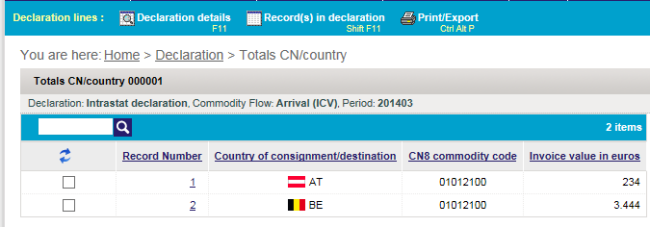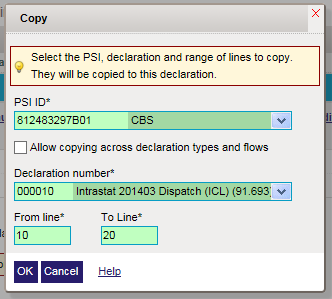
The detailed records of a declaration are managed in this list. The list can have three different display modes:
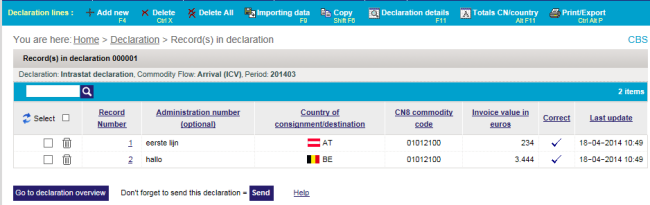
If the declaration does not contain any errors the Send button will be displayed at the bottom of the screen.
If the declaration contains erroneous records, you can filter the list to only show the erroneous records.
The two buttons erroneous records and all records (F8)
switch between the two different views.
Once you have corrected all erroneous records the list automatically switches back to displaying all records.
These buttons are only visible if the declaration does not contain any erroneous records.

With the menu option Copy you can copy any record detail from any declaration to the current declaration;
these records will be added to the current declaration.
These records can also be taken from sent declarations or from declarations of another PSI (in case of a third-party declarant).
It is also possible to copy records from the current declaration into the current declaration (= copy within the declaration).
You will have to specify the source range of records: from record N to record M.
Thus it is possible to copy 'parts' of other declarations (see example below).
It is possible that correct records 'arrive' incorrect in the current declaration. This is most often due to copying records from another flow (missing fields that are not available in the source records).
This option is only visible if the declaration has not been sent yet.
To copy records 10 to 20 of declaration 000010 of PSI 812483297B01 into the current declaration:
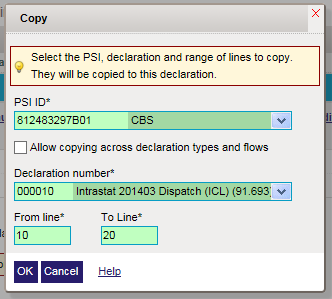
The menu option Totals by CN/country records shows the records of the current declaration grouped on the
aggregation criteria (identical commodity code, country of consignment/destination etc.).
This view is only possible if the declaration does not contain any erroneous records.
In general there are much less totals records than in the standard non-totals view.
The records of the totals view are shown in read-only view and cannot be edited or deleted.
This list is computed 'on the fly' at the moment of request; this is quite complicated action that can take
a while if the declaration contains many records. Note: as soon as you change anything to the declaration (add, remove or modify record)
the totals record are invalidated and must be recomputed on request.