You can import declarations, PSI commodity codes (go to) and Default screens (go to). Importing this kind of data will read it from an external file you may have available, and upload the data into IDEP. This is data you would normally enter manually. To use import you should have your data available in an ASCII-text- Excel- of MS Access-file.
Attention: the actual import is carried out by the CBS server and not on your machine. The import-file must therefore be uploaded from your system to the CBS server. The import start screen (see below) will help you with this.
In the import start screen (go to)
the imports are started. In this screen you choose the import-type, the import definition to use (se below), the import-file
and any additional information that might be required (for ex. for Excel the name of the worksheet to use).
In the screens where this is applicable (for example the list of PSI commodity codes) the menu has an Import-option (F9).
This option will take you to the import start screen where the appropriate import-mode is already selected (declarations, PSI commodity codes or default screens).
If the import-action has been started you will be taken to the import/sending status (go to) screen
where your import-action will be carried out as a background task. If the task has completed, you can consult import-log (go to).
In the import-log you can observe the results of the import-action (error messages, warnings, summary of the action etc.).
Attention: If too many errors occurred during the import, the import will be aborted and no data will be added.
You should correct the import-file or import definition and re-try the whole import-action.
The import definitions (go to)
are the bases of IDEP's import facility. These import definitions can be pre-defined or
self-defined. I.e. you can define your own import definitions.
An import definition defines the mapping between the fields in IDEP and the fields of the import-file.
Depending on the type of import definition, this mapping can apply to declarations, PSI commodity codes or default screens.
A part from the mapping, the import definition supplies additional information such as file-type, separation character and so on.
IDEP import supports the following file-types: ASCII-text, Excel or MS Access databases. For Excel and MS Access all Office-versions are supported (for ex. XLS, XLSX & XLSM). For ASCII-text, text with a separation char or fixed-length records are supported.
For importing declarations there are two methods:
During import of declaration two kinds of default values can be applicable:
The pre-defined import definition Standard Record Layout (SRL) makes it possible to import the standard
IRIS ASCII-text files. Below you will find the specification of this import template.
Start import with SRL
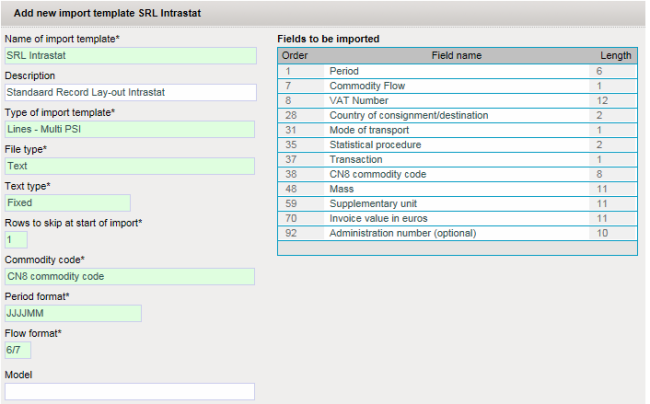
You can import PSI commodity codes (go to) and Default screens (go to) from external files. You can do this via the import menu-option in the corresponding screen or also direct via the import screen where you choose the appropriate import-method: