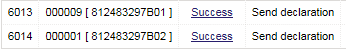
Note: The records in the import/sending status will automatically be deleted by the system after a fortnight.
Once you have made your choice of declarations to send in the list of Send all (go to) (and you have pressed the Send all button) you will have to confirm this operation.
Only declarations that have been 'sent' will be processed by the CBS. As long as a declaration has not been sent, you have not fulfilled your declaration obligations (for the flow and & period concerned).
If all declarations in the previous screen have been selected, confirm the operation:
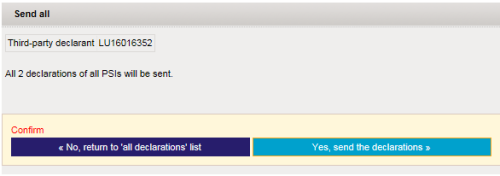
If not all declarations were selected in the previous screen, the confirmation screen will show which declaration will not be sent:
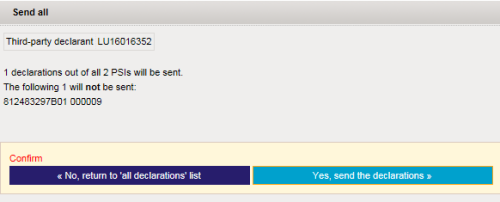
Once you have confirmed the send operation, the screen will display the receipt with an overview
of the sent declarations. You will also receive this receipt via e-mail.
The receipt can also be printed out by the browser by pressing the
print button.
This is your proof of sending.
The Export button in this screen allows downloading a text file with an overview
of the send operation (this is the so-called send-job, its number is displayed in the receipt).
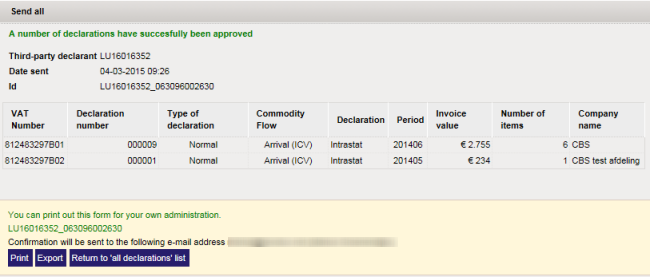
The sent declarations will be marked as sent in the declaration overview (of the concerned declarant[s]). If you consult the declaration details of a sent declaration you will see next to the print button also the Export button. This signifies that this declaration was sent together with several other declarations (in one send-job).
In the import/sending status (go to)
list a record for each of the sent declarations is created (action = send).
For each of these records you will also see the declarant for whom this declaration was sent.
If you click on the status (= Success) of this record you will be taken to the records list of this declaration
(see more information about this in the following paragraph).
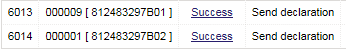
Note: The records in the import/sending status will automatically be deleted by the system after a fortnight.
In case of a third-party declaration all batches will be displayed in the import/sending status of the main declarant (= logged-in declarant). It is therefore not necessary to change active PSI to make another declarant active to see its batches. When clicking on the status of an send batch of another declarant, this declarant will automatically be made active and you will be taken to its declaration overview. If IDEP makes a declarant active in this manner, and you go back to the import/sending status, the main declarant will be made active again.