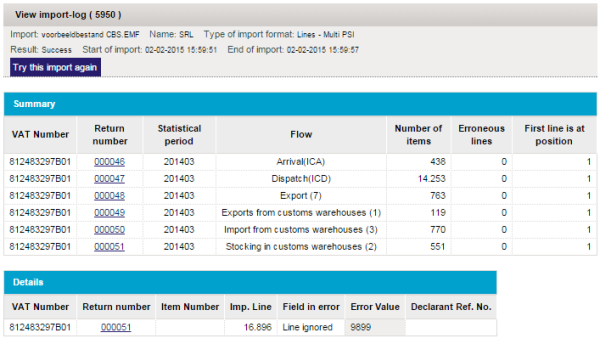Import log
The import log shows the results of an import action. The log consists of three parts:
- Task details: name of the used import definition, import file, type, etc.
-
Summary: PSI, declaration number, flow, number of errors, etc. of the imported declarations.
If the import concerned PSI commodity codes the summary will show the number of imported records.
-
Details: details of the errors if they occurred: name and value of the field in error.
Other error messages can be shown here (for ex. too many errors occurred).
For most errors the log will show where in the import file the error occurred (line-, row- or record-number).
If errors have occurred the complete import action is considered a failure. The end-result can be correct however (for ex.
erroneous or empty lines have been skipped).
Links in the log allow you to go directly to the error location or to go directly to the import result (for ex. the
newly created declaration). It is not possible to sort or search the import log (you can search with the browser's
built-in search function).
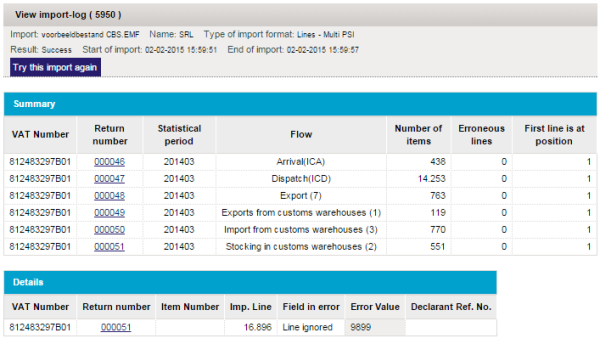
View import logs
You can reach the import log of the last import action via the main menu. The import logs of earlier import actions can be
reached through their corresponding task records in the
import/sending status (go to) list.
Locate the task of interest and click on its link.
Further reading