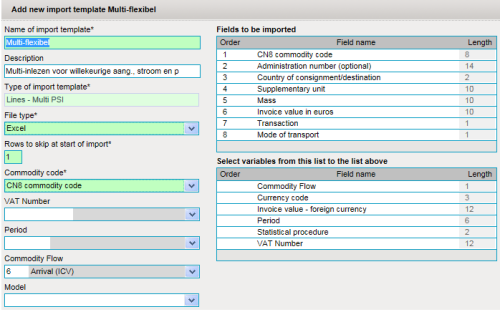Import definition details
An import definition, also known as import template or
import template, describes the mappings between the fields in a user file and the fields as used in IDEP. You can define
such an import definition yourself.
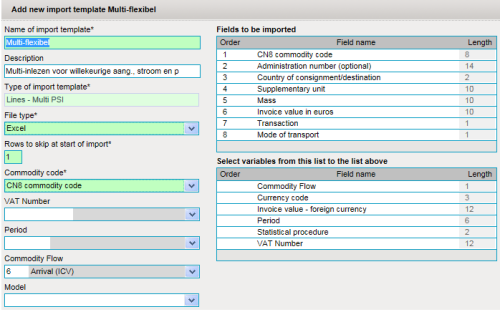
In this screen you can edit the details of an import definition (except for a pre-defined import definition).
As usual you will have to fill in the mandatory fields.
In addition you must assign the correct order to the data fields as they are present in your import file.
This is done in the right hand side of this screen by dragging and dropping the fields in the right order.
For each field you can define the length if this is applicable (only for the fixed text file format).
The mapping of the data fields of the import definition
The panel fields to be imported shows the list of data fields that should be present in the import file.
The presence, order and field length of fields to be imported is thus determined by the import file.
Use drag and drop to move fields around in the two panels.
- You can drag the required fields from the lower panel and drop them in the appropriate location in the upper panel
- You can drop a field between two fields
- The order will be automatically adjusted
- To manually adjust the order of fields you can drag and drop a field to another place but you can also directly type in a value in the order part of a field.
- The order may be discontinuous (may contain 'holes') and you can skip positions (ex. 1, 3, 5, 6, …)
- You can adjust the field length by typing in a value in the length part of the field (only for fixed text file format)
- You can remove a field that you do not need by dragging it from the top panel to the bottom panel
Fields of the import definition itself
The fields in the left panel supply the additional details of the import definition.
The presence, mandatory or optional status of some fields depends on the fields to be imported on the right hand side.
- Name of import template, unique name of the import definition
- Description of the import definition
-
Type of import template declaration (record) import, Multiple flows/periods/declarantsimport or PSI commodity code import.
This field can only be changed during the addition of an import definition. Later modification of this
field is no longer possible (this is not the case of other fields).
This field determines the data fields that are present in the list of used and unused fields on the right hand side of the screen.
-
File type determines the type of the import file: Access, dBase, Excel or Text (ASCII)
-
Rows to skip at start of import determines how may records or lines will be skipped at the beginning of the file (e.g. title row)
-
Text type (only if file type is 'text' is) determines the separation style of a text file.
If the text type is 'fixed' you must provide the length in the fields to be imported.
If the text type is 'delimited' you must provide the used delimiter that is used as field separator.
Choose the 'Tab' text type if you want to import a TAB-delimited file.
-
Delimiter (only for 'delimited' 'text' type) is the delimiter that is used as field separator in the text file
-
Commodity code mode (only for declaration record import and Multiple flows/periods/declarantsimport) determines the type of product code that is used in the import file. Use 'yes' for PSI commodity codes and 'no' for official CN8 codes. The PSI commodity codes must exist at the time of import.
-
PSI ID (only for Multiple flows/periods/declarantsimport without ID in the used fields) is the PSI ID of the declarant for which the declarations will be created. The declaring party must be allowed to make declarations for this declarant (i.e. the declaring party is third-party declarant for this declarant).
If this field is not filled in the import definition it will be requested when the import with this definition is started.
-
Period (only for Multiple flows/periods/declarantsimport without period in the used fields) is the period of the declarations that will be created.
If this field is not filled in the import definition it will be requested when the import with this definition is started.
-
Commodity flow (only for Multiple flows/periods/declarantsimport without flow in the used fields) is the flow of the declarations that will be created. This flow must be enabled in the Your company information screen of the declarant in question.
If this field is not filled in the import definition it will be requested when the import with this definition is started.
-
Flow format (only for Multiple flows/periods/declarantsimport with flow in the used fields) is a pattern in the form
of code-for-arrival/code-for-dispatch. For ex. I/E (for import and export)
or 6/7 for the CBS flows ICA en ICD as well as for all Extrastat flows.
This format will be used to determine the correct flow of a line or record in the import file.
Further reading