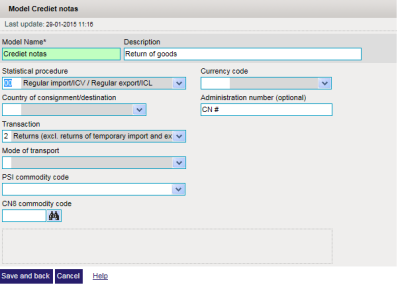
You can store screens with recurring data, these screens can be used during data entry using coding aid.
You can save a lot of time with default screens. Such models are often used for transactions that are used regularly.
You can reach the details of a default screen through a link in the list of default screens (go to). In this list default screens can be added, modified or deleted (via menu-option).
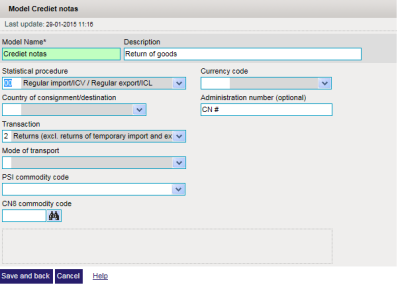
A part from all fields of a details record, the default screen also has a mandatory name field and an optional description field. The fields that also appear in a details record are all optional.
See the details record for a description of the individual fields.
The default screen cannot be stored as long as all mandatory fields are not filled in, or as long as the default screen contains errors.
To use a default screen during data entry, use the field Default screen (F10) in the top right hand corner of the record. See also apply default screen.