You can save records with given fixed data which you can use during data entry with coding aid. You can save a lot of time with default screens. Such models are often used for transactions that are regularly used.
In the list of default screens you can manage the so-called default screens. The columns of this list shows a few of the possible fields. As in most lists the standard menu-options are available: add, delete, delete all and export.
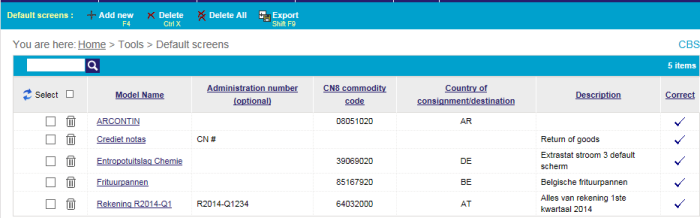
Choose option add (F4) from the menu to create a new default screen. You can also save an existing record as default screen. You can do this during adding, consulting or editing records. See also save as default screen.
During data entry you can choose and select default screen and the fields in the record will be automatically filled with the values of the default screen. To select a default screen use the option apply default screen (F10) in the menu of the record screen. See also apply default screen.