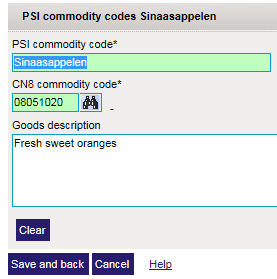
Via a link in the list of PSI commodity codes (go to) the details screen of a PSI commodity codes can be reached. In this screen you can add, modify or delete (via menu-option) a PSI commodity code.
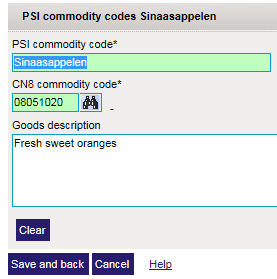
The record cannot be saved as long as both mandatory fields are not correctly filled in.
To use a PSI commodity code during data entry you can use the coding aid of the PSI commodity code field the record screen. See also Use PSI commodity code.
During the encoding of a CN8 code in the CN8 code field, the right hand part of the screens shows the possible
codes that start with what has been typed in so far.
This happens during the typing of the 2nd, 4th, 6th en 8th digit.
You can click on the links that are shown for the 2-, 4-, 6- or 8-digit codes.
This option can be switched off by closing the list of possible codes (press the red x-button).
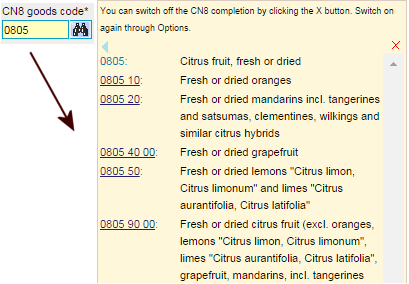
Once switched off, you will have to re-enable this option in the options screen
(go to).