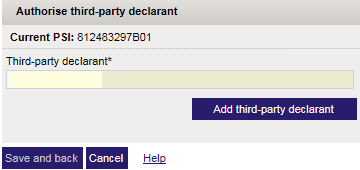
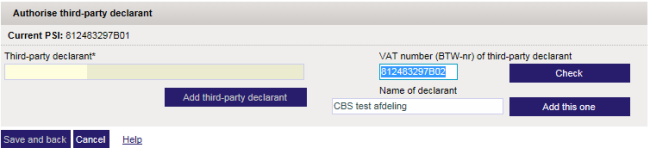
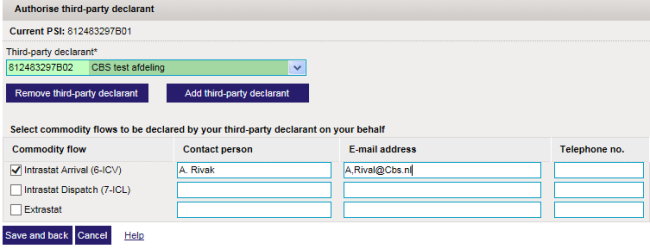
The Authorise third-party declarant screen allows you to grant a third-party to create declarations for one or more flows. You can grant several third-party declarants (for ex. a different third-party declarants for each flow).
More information about third-party declarants.
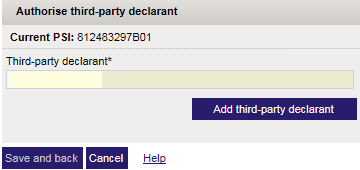
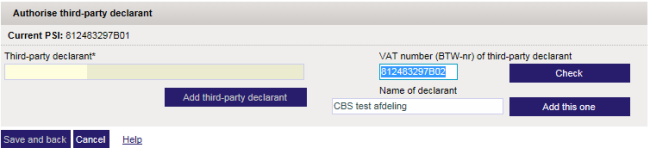
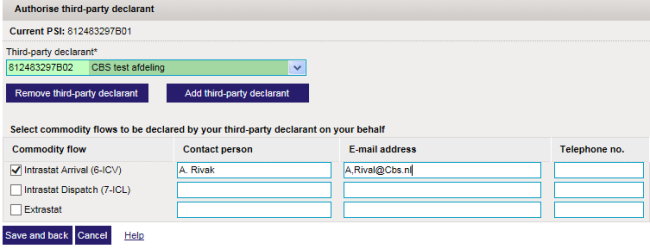
In the list with third-party declarants, select the third-party declarant you want to remove and click the Remove third-declarant button.
It is not necessary to press the Save and back button to confirm this action.