In most of the list screens (for ex. PSI commodity codes) there is a next level with the details of a chosen record from such a list.
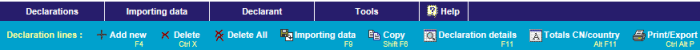
The sitemap only gives a brief (a differently organised) overview of all the available functions in IDEP.
In this page you will find a more detailed and structured overview of all functions.
See also Menu and navigation.
The start screen is the 'main entrance' of IDEP from where you can reach all functions in IDEP.
Almost all screens, except the detailed record screens, are reachable from this menu.
In most of the list screens (for ex. PSI commodity codes) there is a next level with the details of a chosen record
from such a list.
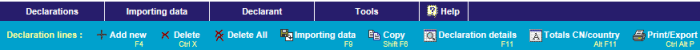
The Actions menu is one of the starting points in IDEP; from within this menu you can quickly make a declaration and send it.
All functions concerned with import are reachable through the Import menu:
Information about declarants and possible third-party declarant(s) is available through the Declarant menu:
The Tools menu makes available the rest of the IDEP functions
The Help menu gives access to the online help. The sub-options of this menu also give access to the online help and: